Updating¶
The script checks for an update on a server every time it starts up. If there’s an update available, the script will notify you with a button. Press it to download the update and start the installer. Follow the instructions under the Installation chapter. However, you don’t need to customize the gui again. Just close the installer and script and reopen the script. It’s been updated now.
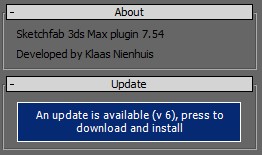
An update is available, go get it